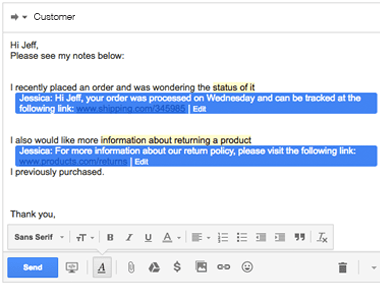No software download needed. Add notes directly from inside Gmail!
Fully Integrated with Gmail
Notes for Gmail is fully integrated with your Gmail account. Highlight email text, then type your notes. Just press “OK” to save.
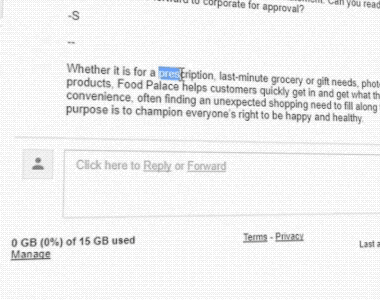
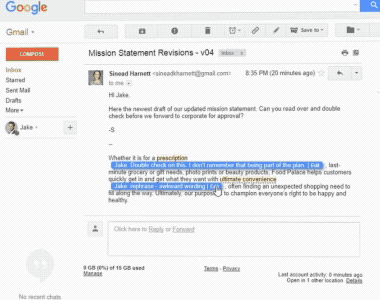
Annotate Any Part of Any Email
Whether you’re writing reminders for yourself or sending comments to a colleague, you can easily select and annotate any part of any email in Gmail.
Add Unlimited Notes in Gmail
There is no limit to the number of notes you can make. Type as many notes as you like in any number of emails. Add one or a hundred—it’s up to you.
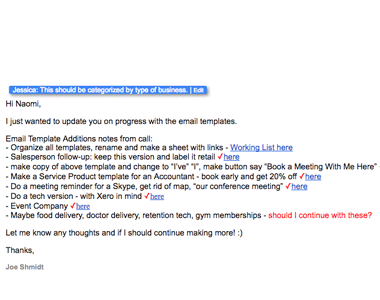
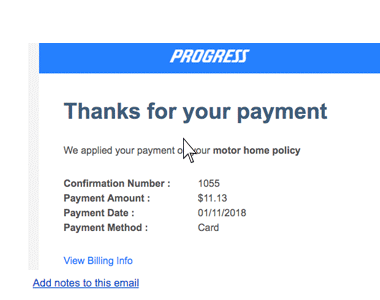
Add Notes to the End of an Email
You don’t have to highlight text to add an annotation through Notes for Gmail. You can also add notes at the end of an email to share final thoughts, make a mental “sticky note,” or mention something that doesn’t fit in the body of the email.
Edit Existing Notes
If you change your mind or think of a better way to phrase your note, it’s no problem. Just click “Edit” on the note in question to revise your note.
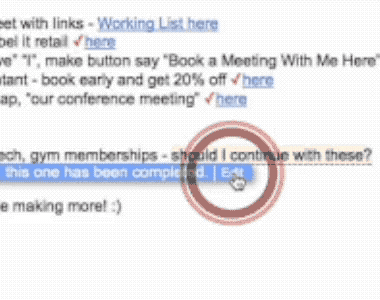
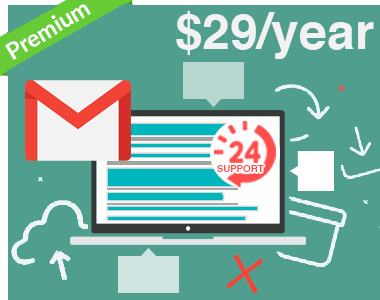
30 Days Free Trial
Notes for Gmail is free for 30 days for anyone using Gmail or a business email hosted by Google Workspace. For a small annual or monthly fee, you can upgrade to the premium version of Notes for Gmail.
- Fully integrated with Gmail
- Annotate any section or sentence of your email
- Add notes at the bottom of your emails
- Annotation history
- Email and phone support
How Are People Like Me Using Notes for Gmail?
Mental Notes
Who needs paper when you can use virtual sticky notes? Write down ideas, to-do’s, and general reminders directly in Gmail.
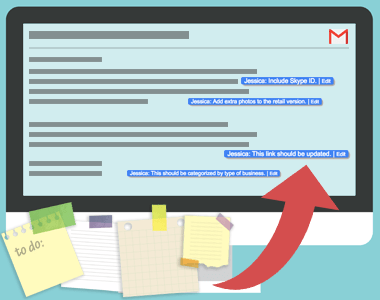
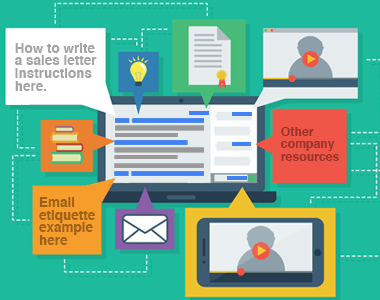
Coaching
Coach a new hire during onboarding, teach a colleague how to write a sales letter, or mark up a sample email to demonstrate email etiquette. Notes for Gmail makes it easy to coach clients and coworkers alike.
Editing
Send and respond to drafts within Gmail. Collaborate to make changes and respond to feedback.
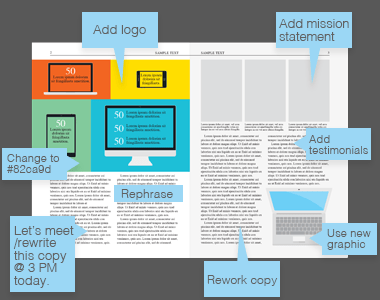
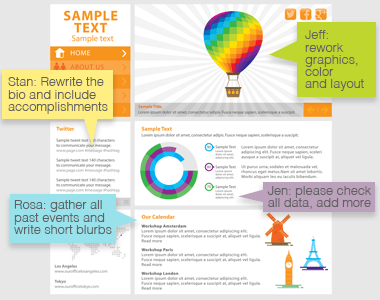
Management
Respond quickly to a status update or divvy up project responsibilities. Project managers and sales managers can both use Notes for Gmail to enhance team communication.
Customer Service
Instead of quoting blocks of text, respond with easy-to-read notes overlayed on the customer’s original correspondence.